

|


1. You are not a Mediabase subscriber. Click here for subscription information.
2. Shared passwords will result in your inability to access Mediabase. Do not share your password with anyone, or your service may be interrupted.
3. Your browser settings need to be reset. Please follow the instructions provided in General Troubleshooting.
Radio Stations:
Josh Medlock: 818-461-8654
Music Industry Inquiries:
Gregg Miller: 212-896-5248 (New York)
Jeff Gelb: 818-461-5435 (Los Angeles)
Robin Rhodes: 615-664-2412 (Nashville)
Brett Gelfant: 905-597-5726 (Canada)
Q: Where do I send my new music to be encoded?
A: Complete the Mediabase New Music Notification form, and send or email your music and the form to the following:
We ask that you DO NOT copy or submit music files to any other Mediabase accounts.Mediabase Research
Attn: Encoding Department
15260 Ventura Blvd., Ste 400
Sherman Oaks, CA, 91403Click here to email MP3 file(s) to Mediabase
If you are not a subscriber to Music Information Systems, you may submit an inquiry to the Discrepancy Desk.
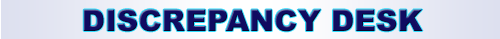
If you are NOT a subscriber to Mediabase 24/7 or to Music Information Systems, you may click on the button below to report your discrepancy.
Discrepancies must be reported within seven days of the airplay in question, in order to be reconciled.
Discrepancies that will impact the Mediabase Published Chart must be submitted no later than 3pm Pacific Time, on Sunday.
